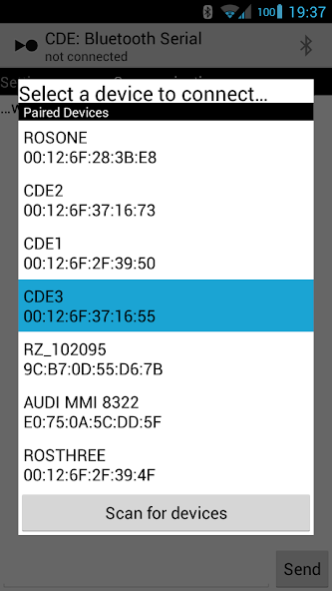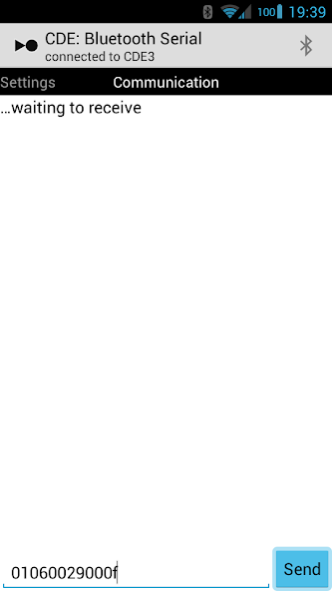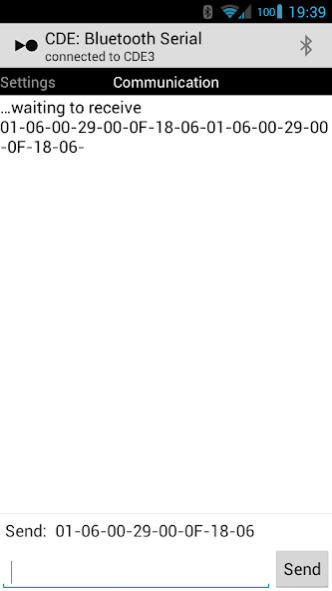Bluetooth Serial Communication 3.0
Free Version
Publisher Description
Want to communicate Serial over Bluetooth by sending Hexadecimal Messages? This is the choice.
Main Features… some of them you never seen before!
Communication Window
Type in any Hexadecimal message send it over the Bluetooth to the device of your choice and receive the Responses.
Control Window
21 customizable Buttons. Specify the Commands to Send, the Names, use Repetition or make unused Buttons Invisible.
Speech Recognition
Specify up to 9 Commands, Words and Responses. After clicking the Recognition Button you can form any sentence, as long as one of your custom keywords is recognized the command will be send and afterwards the Response will be read through Text-To-Speech Service.
Acceleration Window
Enable the Acceleration mode. You can specify up to 5 commands. One for Up, Down, Left, Right and Center. Additionally you are able to vary the Repetition Time.
Settings Window
This is the place for customizing your App. For example you can enable an Automatic CRC Calculation for ModBus RTU.
For communicating with Bluetooth over ModBus or Profibus a separate Bluetooth-to-TIA-485-A (RS-485) Converter is mandatory.
Basically the App should work with every device which is inoperable with the Bluetooth SPP Profile Communication. Serial Communication can be used for controlling Robots, PCB Boards like Arduino or for many, many other applications.
If you have any suggestions, please let me know. If you like the App please rate. Thank you.
About Bluetooth Serial Communication
Bluetooth Serial Communication is a free app for Android published in the Telephony list of apps, part of Communications.
The company that develops Bluetooth Serial Communication is CDE - Christian Dorsch Electronic. The latest version released by its developer is 3.0.
To install Bluetooth Serial Communication on your Android device, just click the green Continue To App button above to start the installation process. The app is listed on our website since 2014-12-01 and was downloaded 4 times. We have already checked if the download link is safe, however for your own protection we recommend that you scan the downloaded app with your antivirus. Your antivirus may detect the Bluetooth Serial Communication as malware as malware if the download link to com.CDE.TIA485toBluetooth is broken.
How to install Bluetooth Serial Communication on your Android device:
- Click on the Continue To App button on our website. This will redirect you to Google Play.
- Once the Bluetooth Serial Communication is shown in the Google Play listing of your Android device, you can start its download and installation. Tap on the Install button located below the search bar and to the right of the app icon.
- A pop-up window with the permissions required by Bluetooth Serial Communication will be shown. Click on Accept to continue the process.
- Bluetooth Serial Communication will be downloaded onto your device, displaying a progress. Once the download completes, the installation will start and you'll get a notification after the installation is finished.